Make business life easier...
Reduce Your Mental Load
Get the weekly newsletter to ease your workload
through automated systems, AI or virtual assistants (humans)!

The Process
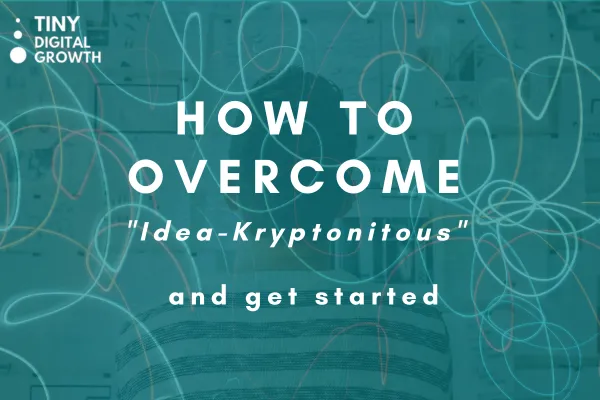
How to overcome "Idea-Kyrptonitous" and get started
Hi, Katey here, you'll see a reference to Tiny Digital Growth which as a difference website I had based solely on automations. Since then have decided to consolidate and have everything under one umbrella-ella because simplifying the process is what I preach and should also be what I practice ;-)
This post is a follow on from yesterday's: How to avoid "Idea-Kryptonitous" and just get started
What I'm doing is just 1 Thing Everyday that meets my internal goal of 'good enough'.
So far:
> On Monday, decided to create a post on LinkedIn 'tomorrow' to just get going even if it's imperfect
> On Tuesday, created the LinkedIn Post announcing the "Imperfect Start". (That's it - did nothing else but focus on client service delivery)
> On Wednesday, created the 'How to avoid Idea-Kryptonitous' post and posted it on LinkedIn.
(That's it...because I have made the decision not to overwhelm myself with the 'right thing to do'. Choosing other social media channels isn't going to work for me right now. I don't have the system/automation set up like I want. Self acceptance is the key to overcoming any anxiety about getting started)
> Today is Thursday, so this post is being created. It will be posted on LinkedIn and because I worked on the automation - fingers crossed 🤞it'll go to other channels automatically too (excluding Youtube as HighLevel does not connect to Youtube -- yet. So I need to create another automation for that)
> Tomorrow's post is going to be about "How to Work with Idea-Kryptonitous". Because, despite the Susan Jeffers quote below - it's not how I operate. I can't just feel the fear and do it anyway. I need to first assess, how likely I am to fail...and if it matters when I do.
“The only way to get rid of fear of doing something is to go out and do it.” - Susan Jeffers
So let's review the actions done so far and hopefully...it can help you overcome "Idea-Kryptonitous" too!
Like the Dalai Lama says and I'm paraphrasing his words "If we make a steady effort, we can overcome any form of negative conditioning. We just need to remember that it doesn't happen overnight."

1. Purpose: Who, why and how am I going to be of service?
Deciding purpose is going to be easier for people who like puzzles and patterns, because that's where the answer are. Looking first for reoccurring themes, attitudes, behaviours and desires. What I learnt over the years of my career was I liked the behind the scenes roles. The recurring themes were:
Tech
Administrative Support
Legal Management
Mental Health and Personal Well Being
Startups
So, people who fall into any of those categories or requirements are the peeps we serve.
2. General Ethos, Philosophy and Guiding Principles
Many business websites talk about Mission Statements, Vision Statements and Values. Those don't work for me, as I constantly want to update and change them. Where as general ethos, philosophy's and guiding principles come along with you no matter where you go.
My beliefs are:
be kind and respectful - always. Despite how others treat you, you can be respectful and kind
we work in an eco-system. If something goes well in one pod, it has the power to trickle into other areas. Same if things go wrong. Ideally, let's focus on things going well.
context is everything. Don't judge a situation or person with half of the information, get the facts before making a comment or decision.
3. Branding colours, fonts and website theme
For Tiny Digital Growth, we used:
Canva's Color Palettes. Teal is one of my favourite colours. Then looked at the different complimentary colours and chose a palette I like. For fonts, simple and easy to read is best.
If you have a little money to spend, then Fiverr is your friend. Look for a "Brand Kit" designer, then filter based on your needs and budget. Some of the filters that have worked for me are:
Seller Details: Speaks English, includes: Color Palette, Logo Design (if you need it),
Budget: There are pretty decent designers who create a Logo and Brand Kit for under $50
Scan the options: Ignoring the 'Ads'. Look for people with a score of 4.7 or above.
4. Every other action is about doing some tiny step forward
Before writing any blog posts, I did an "interest" test by posting on LinkedIn. The like/comments weren't the factors that interested me. There is other data that LinkedIn reveals about your post from how many people viewed them, to what industries or positions they held.
Overcome Idea-Kryptonitous
Steps to overcome "idea-kryptonitous"
Small tests
Theme each week
Make it simple for you to get started
Find your guiding principles

Hi I'm Katey 👋🏼 and I love all things Automations, AI and Neuro(human)Science.
I used to be a Virtual Assistant (living in Australia) before evolving into a Digital Business and Automations Manager. I was then recruited to manage a team of Virtual Assistants based in the Philippines.
Through this journey, I have seen the mental toll it can take on me as an individual, for the entrepreneurs I've worked with, and the team members (VAs) hired to manage things they aren't quite sure of. Sometimes, the stress of everything leaks on to their clients because the "what's happening next" isn't communicated clearly enough.
As a result, I've built a process to reduce the mental load for everyone and even recruited some robots along the way to help.
If you want to learn a little more about me, click the link below:
About
Get back time to spend with family, friends and other areas of growth!
🤖
Automate
your workflow
Have robots handle the copy & pasting from one platform to another. Get them to duplicate folders, files or proposals to be edited and emails drafted and prepared for sending.
🌊
Streamline
your processes
Design templates, checklist and task notifications so you are not having to 'think' or keep your mental note reminders ringing to check if you've done something. Let the program keep a track of that
👩🏽💻
Hire
a Virtual Assistant
Get a human to run the system for you! From customer care, to service delivery, marketing admin, report editing and tech error troubleshooting. Virtual Assistants will be able to manage the nuances of your business.
Frequently Asked Questions
How automations work...
Automations help businesses increase their productivity by collecting information from one platform and updating another. For example, if someone makes a booking in your scheduling app like Calendly. It can update your CRM deal/contact card in a tool such as Hubspot to let you know this person has booked in.
If you wanted to, you could also create a follow up email reminder to be set to a person should they have not booked say within 2 days of the initial contact.
This process helps reduce you and your team's mental load, by not having to 'think' about updating your CRM and/or sending a follow up. As it's all been automated for you.
For more examples of various automations that can be created check out: https://untask.me/automations
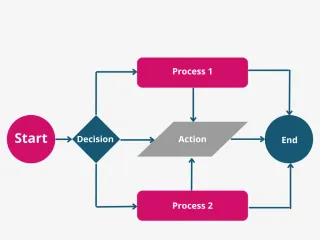
What automations software do we use...
We like to take an automation without coding (no code) or low code approach for any system built to be run by a virtual assistant. As this makes it easy for anybody to manage. What this means is: we use tools like Zapier, Make (formerly Integromat), Pabbly or Insightly to digitally glue the programs together.
There are more advanced and technical software such as Automation Anywhere, Blue Prism and UI Path - however for the average consulting service these tools might be out of budget and unnecessary.

How a virtual assistant works...
A virtual assistant (also known as VA) is a human who can work for you and your business, without having to step foot in your office. They work remotely either in their own home, a call centre type place or a co-working space deepening on your needs and requirements.
What a virtual assistant can do is wide and varied from admin support to social media marketing to data entry and report writing. Some virtual assistant can take phone calls and handle a wide range of tasks from appointment setting to recruitment management to project management.
Ultimately, a virtual assistant works best when given a role and set of tasks that they need to do regularly. Then if time and rhythm should allow it they can also squeeze in other adhoc tasks as requested depending on their capability.
Whether you are hiring in the Philippines, India or Africa or somewhere more close to your home base like Australia, America or New Zealand, each person needs a set of guides and some training to get started.

AI, Automations and Virtual Assistants (VA) what is the difference...
At UnTask.Me when we talk about Virtual Assistants - we talk about humans - people typically located in the Philippines, but they can also be located in Australia, Africa, America or other locations in the world. These humans have a skill set in managing a basic level of business.
If you need strategic support in your business, then we recommend hiring a consultant, Online Business Manager (OBM) or Project Manager.
Automations require human setup, using a Correlation and If-this-than-that approach to ensuring the automated workflow gets executed as it should. The beauty of an automation is that once setup, a series of tasks that typically could be delayed due to human unavailability, can be executed by the program (robot) in under a minute 24/7.
The downside of automations is, like any piece of technology, you or your virtual assistant needs to check for updates and manage errors.
AI on the other hand, acts human like and provides answers if prompted to. AI is able pull from a data base of resources to get answers. For example Chatbots (can also be referred to a virtual assistants - but here at UnTask.Me we will refer to them as chatbots or AI) are able to supply solutions to your enquiry by using the inputted resources to get your answer.
Does AI get it right 100% of the time - no - it's probably closer to 80% accuracy. However, this is where having a human Virtual Assistant can support you, as they can assess and address the enquiry.

© 2023 UnTask.Me

