Make business life easier...
Reduce Your Mental Load
Get the weekly newsletter to ease your workload
through automated systems, AI or virtual assistants (humans)!

The Process
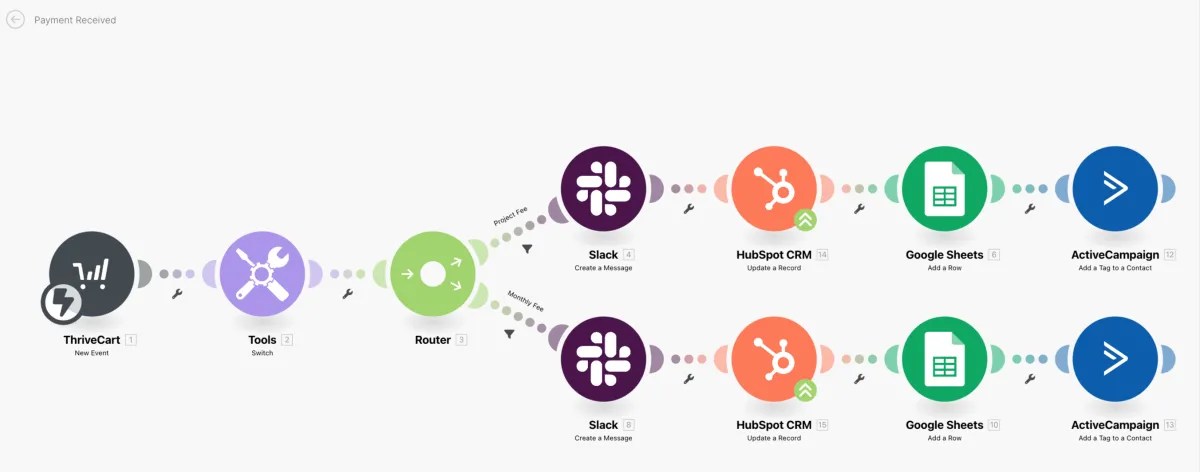
3 Automations to Make Business Life Easier
Are you tired of the time-consuming process of setting up a client folder, creating templated documents, and notifying your team about new projects? Or wished that the Client Reporting Process could be easier? Or trigger a range of Client Onboarding setup once a contract has been signed?
Well, here is my favourite automation tool and process to solve these problems. Best of all, it can be done in less than a minute for you!
Make (formerly Integromat)* is our digital gluing tool of choice, but you can use any of the tools listed at the bottom of this post to do these automations. We like Make, because it allows you to automate various processes, in a clear and visual way. It also has error management roots and filters.
With just a few clicks, we can set up a workflow that takes care of any scenario for you. No more waiting for your team to manually handle these tasks - Make will do it all seamlessly and technical skills aren't required to get started.
HERE ARE 3 AUTOMATIONS TO MAKE BUSINESS LIFE EASIER
“The ability to simplify means to eliminate the unnecessary so that the necessary may speak.” - Hans Hoffmann
1. Invoice Paid
Once an invoice is paid there is a few things that needs to happen:
The team needs to be notified
CRM Deal Status needs to be updated
Sales Reporting Spreadsheet add to
Email Contact tagged as 'Client' and if necessary moved from one Newsletter Campaign to another.
Make can do this all for you in under a minute.

2. Client Reporting Automation
Triggered on the 1st Day of the Month. We can:
Extract information from the Client Folder
Update the Reporting Slides
Attach it to an email in draft for your business developer to read and review before sending to the client.
Notify the team the report is ready for their review
It can be NINJA'd to automatically sending to the client...but when you are just getting started in automations to manage errors - it's best start somewhere basic first.

3. Signed Document Received
Once that doc has been officially sealed with a signature -- it's time to kick into gear, update your project management tool and team. No need to manual check if the signed doc has come back, because your CRM has been automatically updated. Freeing up the team's time to focus on exceptional customer care and service delivery.
You can even ninja this process up by creating a follow up automation. For example:
If you have not received a signed contract - set a timeframe eg. [date sent]+2 days send a follow up email and task bump to account manager.

Ultimately...
If you can imagine the convenience of having everything prepared and ready to go at the click of a button. Make enables you to set up a system automatically.
Simple things like allowing you to add a "send kick-off" email to the workflow and triggering a client folder creation, to notifying your team about the new project. Ensures that everyone is on the same page right from the start and eliminates the need for manual communication.
Furthermore, Make can integrate with your sales data, enabling you to generate reports automatically. You no longer have to spend hours copying and pasting and updating data. Make will do it for you, providing you with valuable insights that can inform your business decisions.
Lastly, setting up an automation to create portal access for your clients, providing them with a secure and personalised space to collaborate and access relevant project information. Enhances communication and streamlines the workflow, leading to increased productivity and team satisfaction.
By leveraging its capabilities, you can save time, improve efficiency, and elevate your client interactions. So whether you use Make (formerly Integromat) or another digital gluing tool. You can support yourself and your team's growth by automating it.
You can play with Make for free here: Make (formerly Integromat)*
*We like recommending awesome tools and sometimes include an affiliate link. This way we can track how interested you are in the services we provide and if we need to double down on creating more content in this arena for you. We may also receive a commission at no extra charge to you if you register via this link.
Other Automation Tools:
Here is a quick checklist of other Automation Tools
Zapier
Insightly
PabblyConnect
N8N
PieSync
Tray.io
Workato
PipeDream
Parabola
IFTTT

Hi I'm Katey 👋🏼 and I love all things Automations, AI and Neuro(human)Science.
I used to be a Virtual Assistant (living in Australia) before evolving into a Digital Business and Automations Manager. I was then recruited to manage a team of Virtual Assistants based in the Philippines.
Through this journey, I have seen the mental toll it can take on me as an individual, for the entrepreneurs I've worked with, and the team members (VAs) hired to manage things they aren't quite sure of. Sometimes, the stress of everything leaks on to their clients because the "what's happening next" isn't communicated clearly enough.
As a result, I've built a process to reduce the mental load for everyone and even recruited some robots along the way to help.
If you want to learn a little more about me, click the link below:
About
Get back time to spend with family, friends and other areas of growth!
🤖
Automate
your workflow
Have robots handle the copy & pasting from one platform to another. Get them to duplicate folders, files or proposals to be edited and emails drafted and prepared for sending.
🌊
Streamline
your processes
Design templates, checklist and task notifications so you are not having to 'think' or keep your mental note reminders ringing to check if you've done something. Let the program keep a track of that
👩🏽💻
Hire
a Virtual Assistant
Get a human to run the system for you! From customer care, to service delivery, marketing admin, report editing and tech error troubleshooting. Virtual Assistants will be able to manage the nuances of your business.
Frequently Asked Questions
How automations work...
Automations help businesses increase their productivity by collecting information from one platform and updating another. For example, if someone makes a booking in your scheduling app like Calendly. It can update your CRM deal/contact card in a tool such as Hubspot to let you know this person has booked in.
If you wanted to, you could also create a follow up email reminder to be set to a person should they have not booked say within 2 days of the initial contact.
This process helps reduce you and your team's mental load, by not having to 'think' about updating your CRM and/or sending a follow up. As it's all been automated for you.
For more examples of various automations that can be created check out: https://untask.me/automations
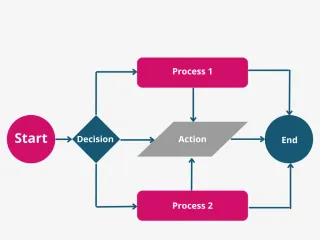
What automations software do we use...
We like to take an automation without coding (no code) or low code approach for any system built to be run by a virtual assistant. As this makes it easy for anybody to manage. What this means is: we use tools like Zapier, Make (formerly Integromat), Pabbly or Insightly to digitally glue the programs together.
There are more advanced and technical software such as Automation Anywhere, Blue Prism and UI Path - however for the average consulting service these tools might be out of budget and unnecessary.

How a virtual assistant works...
A virtual assistant (also known as VA) is a human who can work for you and your business, without having to step foot in your office. They work remotely either in their own home, a call centre type place or a co-working space deepening on your needs and requirements.
What a virtual assistant can do is wide and varied from admin support to social media marketing to data entry and report writing. Some virtual assistant can take phone calls and handle a wide range of tasks from appointment setting to recruitment management to project management.
Ultimately, a virtual assistant works best when given a role and set of tasks that they need to do regularly. Then if time and rhythm should allow it they can also squeeze in other adhoc tasks as requested depending on their capability.
Whether you are hiring in the Philippines, India or Africa or somewhere more close to your home base like Australia, America or New Zealand, each person needs a set of guides and some training to get started.

AI, Automations and Virtual Assistants (VA) what is the difference...
At UnTask.Me when we talk about Virtual Assistants - we talk about humans - people typically located in the Philippines, but they can also be located in Australia, Africa, America or other locations in the world. These humans have a skill set in managing a basic level of business.
If you need strategic support in your business, then we recommend hiring a consultant, Online Business Manager (OBM) or Project Manager.
Automations require human setup, using a Correlation and If-this-than-that approach to ensuring the automated workflow gets executed as it should. The beauty of an automation is that once setup, a series of tasks that typically could be delayed due to human unavailability, can be executed by the program (robot) in under a minute 24/7.
The downside of automations is, like any piece of technology, you or your virtual assistant needs to check for updates and manage errors.
AI on the other hand, acts human like and provides answers if prompted to. AI is able pull from a data base of resources to get answers. For example Chatbots (can also be referred to a virtual assistants - but here at UnTask.Me we will refer to them as chatbots or AI) are able to supply solutions to your enquiry by using the inputted resources to get your answer.
Does AI get it right 100% of the time - no - it's probably closer to 80% accuracy. However, this is where having a human Virtual Assistant can support you, as they can assess and address the enquiry.

© 2023 UnTask.Me

