Make business life easier...
Reduce Your Mental Load
Get the weekly newsletter to ease your workload
through automated systems, AI or virtual assistants (humans)!

The Process

How to choose the right: Calendar, Email and Website tool
Hi, Katey here, you'll see a reference to Tiny Digital Growth which as a difference website I had based solely on automations. Since then have decided to consolidate and have everything under one umbrella-ella because simplifying the process is what I preach and should also be what I practice ;-)
“Always remember, your focus determines your reality.” - George Lucas
A friend asked for my opinion on Momence (a calendar scheduling booking app, with email marketing and payment collection + other features) and here's what I recommended...
Before we get into what was recommended, let's frame up the scenario.
My friend is a Spiritual Guidance Therapist. She knows finding the right digital tool is my jam, as I am impartial -- and am prepared to jump ship to another tool or learn about something if it suits my client. At the same time, I hate 'moving house' -- so it has to be pretty darn good for me to want to suggest switching.
Right now she is running her business on:
Calendly (calendar scheduling app)
MailChimp (email marketing)
Stripe (payment processer)
Wordpress/Hostgator (website and domain host)
All these tools together is costing her approximately $60 per month. We are looking for something centralised, better than the sum of parts and ideally cheaper then she is currently paying.
[Hence, why we are not recommending GoHighLevel, Hubspot or ClickFunnels. They are outside her budget and needs]
If you would like us to look into a automation or tool for you: Contact us 👊

So here's what we noticed and based our recommendation on for her:
[Spoiler Alert: we do not recommend Momence for her. It might work for others just not what my friend needs.]
1. Features & Pricing
Momence has all the right 'features' eg. Calendar, Email Marketing and Stripe Integrations. Bonus features: courses and members area.
Pricing from a website point of view, sucks. Nothing annoys me more than a landing page that says 'Simple, transparent pricing' and the cost of service isn't anywhere to be seen. It does tell you the price per Stripe transaction, but it's not clear what the monthly operational costs are. It's not that clear in the dashboard either.
From a chat with their team, we understand that the basic plan (which covers her needs) would be 'free' - they will charge 5% processing fee for any stripe transactions.
2. Ease of Getting Started...Calendar Appointment Set up
Calendly makes it easy to set up calendar appointments and embed it in any system you need. There isn't much thought required to getting started.
Momence, from a quick start point of view, was killing my let's get set-up mojo. My friend is has some technical skills and she also had issues.
As a result of the inability to just quickly create a calendar, we didn't look into the other features. As it became a "not better than Calendly" option. Which is a criteria for her switching tools.
3. Deciding on something better than Calendly (and MailChimp)
LeadMonk, is another good option instead of Calendly. It also has a great way to see your 'Contacts' and store basic CRM details about people who book via the calendar. However, as much as it is cheaper than Calendly, it doesn't solve the MailChimp need for sending newsletters.
[BTW: Emails and Newsletters are not the same thing. A CRM (Customer Relationship Management) tool, can hold emails and manage 1-on-1 communications. Newsletters are mass communication, typically not personalised. Having a tool that can do both is dependant on the business needs. As my friend wants to send newsletter updates - she needs a newsletter marketing tool to do this. Therefore, LeadMonk isn't the solution for her. ]
ActiveCampaign, Ontraport, Keap - are beyond her email marketing/contact management needs and budget.
Drip or ConvertKit could fill that MailChimp spot. However, SendFox has all the features she needs + Smart Form capability (pre-filling form with information previously supplied). It can also replace her Wordpress website as it has landing pages that can operate like a website and because it's created by Noah Kagan (AppSumo) - it has a lifetime plan for a one time payment of $49.
4. Other considerations
There were other tools considered for my friend's Therapy practice, such as AgileCRM (it's a cheap version of Hubspot).
However, from a 'better than the tools' she currently uses perspective...by simply changing MailChimp and Wordpress website hosting to SendFox. She would be saving around $40 p/m ($480 per year) and is skilled enough to manage this on her own.
Drag and drop, no code setup makes it easy for her to update and edit when she needs and wants to.
Calendly doesn't need to change as it is working well for her and can be embedded into the landing page. If she does want to save more money with a calendar booking tool, AppSumo has great deals and options for her to choose.
However, simplicity is best. Tiny changes create massive results.
So for now, the recommendation is SendFox instead of MailChimp & Wordrpess.
How to choose the right Calendar, Email and Website tool for you:
Here is a quick checklist to deciding what the right tool is for you:
Confirm your budget
Be realistic with how likely you are going to be sending marketing emails. If you don't see yourself doing it - a CRM is all you need. Not a newsletter marketing tool
Are you outsourcing the maintenance and development of the website or self managing?
If you are self managing, AppSumo deals: TidyCal and SendFox can work for you.
If you are outsourcing, Hubboss or a person on Fiverr can help.
Know what you need out of your tools:
> Calendar tools should have the following capabilities:
Easy to setup, set a buffer and customise your 'location'.
Sync with your Google, Outlook or personal calendar
If you are in a team, have other rules to ensure it books the right person.
> Email tools should have the following capabilities:
Easy drag and drop
Workflow Automations
Ability to create campaigns - if you need to send newsletters to your list.
> Website tools should have the following capabilities:
Easy to update and self manageInterconnect with your email tool
Remember simplicity is best.

Hi I'm Katey 👋🏼 and I love all things Automations, AI and Neuro(human)Science.
I used to be a Virtual Assistant (living in Australia) before evolving into a Digital Business and Automations Manager. I was then recruited to manage a team of Virtual Assistants based in the Philippines.
Through this journey, I have seen the mental toll it can take on me as an individual, for the entrepreneurs I've worked with, and the team members (VAs) hired to manage things they aren't quite sure of. Sometimes, the stress of everything leaks on to their clients because the "what's happening next" isn't communicated clearly enough.
As a result, I've built a process to reduce the mental load for everyone and even recruited some robots along the way to help.
If you want to learn a little more about me, click the link below:
About
Get back time to spend with family, friends and other areas of growth!
🤖
Automate
your workflow
Have robots handle the copy & pasting from one platform to another. Get them to duplicate folders, files or proposals to be edited and emails drafted and prepared for sending.
🌊
Streamline
your processes
Design templates, checklist and task notifications so you are not having to 'think' or keep your mental note reminders ringing to check if you've done something. Let the program keep a track of that
👩🏽💻
Hire
a Virtual Assistant
Get a human to run the system for you! From customer care, to service delivery, marketing admin, report editing and tech error troubleshooting. Virtual Assistants will be able to manage the nuances of your business.
Frequently Asked Questions
How automations work...
Automations help businesses increase their productivity by collecting information from one platform and updating another. For example, if someone makes a booking in your scheduling app like Calendly. It can update your CRM deal/contact card in a tool such as Hubspot to let you know this person has booked in.
If you wanted to, you could also create a follow up email reminder to be set to a person should they have not booked say within 2 days of the initial contact.
This process helps reduce you and your team's mental load, by not having to 'think' about updating your CRM and/or sending a follow up. As it's all been automated for you.
For more examples of various automations that can be created check out: https://untask.me/automations
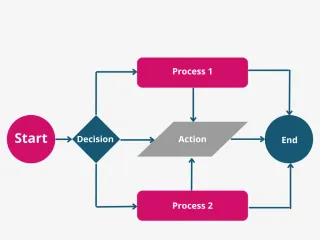
What automations software do we use...
We like to take an automation without coding (no code) or low code approach for any system built to be run by a virtual assistant. As this makes it easy for anybody to manage. What this means is: we use tools like Zapier, Make (formerly Integromat), Pabbly or Insightly to digitally glue the programs together.
There are more advanced and technical software such as Automation Anywhere, Blue Prism and UI Path - however for the average consulting service these tools might be out of budget and unnecessary.

How a virtual assistant works...
A virtual assistant (also known as VA) is a human who can work for you and your business, without having to step foot in your office. They work remotely either in their own home, a call centre type place or a co-working space deepening on your needs and requirements.
What a virtual assistant can do is wide and varied from admin support to social media marketing to data entry and report writing. Some virtual assistant can take phone calls and handle a wide range of tasks from appointment setting to recruitment management to project management.
Ultimately, a virtual assistant works best when given a role and set of tasks that they need to do regularly. Then if time and rhythm should allow it they can also squeeze in other adhoc tasks as requested depending on their capability.
Whether you are hiring in the Philippines, India or Africa or somewhere more close to your home base like Australia, America or New Zealand, each person needs a set of guides and some training to get started.

AI, Automations and Virtual Assistants (VA) what is the difference...
At UnTask.Me when we talk about Virtual Assistants - we talk about humans - people typically located in the Philippines, but they can also be located in Australia, Africa, America or other locations in the world. These humans have a skill set in managing a basic level of business.
If you need strategic support in your business, then we recommend hiring a consultant, Online Business Manager (OBM) or Project Manager.
Automations require human setup, using a Correlation and If-this-than-that approach to ensuring the automated workflow gets executed as it should. The beauty of an automation is that once setup, a series of tasks that typically could be delayed due to human unavailability, can be executed by the program (robot) in under a minute 24/7.
The downside of automations is, like any piece of technology, you or your virtual assistant needs to check for updates and manage errors.
AI on the other hand, acts human like and provides answers if prompted to. AI is able pull from a data base of resources to get answers. For example Chatbots (can also be referred to a virtual assistants - but here at UnTask.Me we will refer to them as chatbots or AI) are able to supply solutions to your enquiry by using the inputted resources to get your answer.
Does AI get it right 100% of the time - no - it's probably closer to 80% accuracy. However, this is where having a human Virtual Assistant can support you, as they can assess and address the enquiry.

© 2023 UnTask.Me

